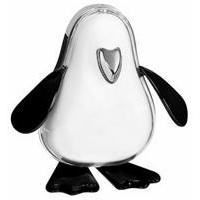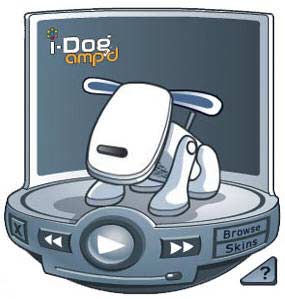ThingM Labs presents a smart LED (BlinkM) that makes prototyping, experimenting, and hacking with light easier than ever! An affordable drop-in replacement for a regular LED that can be any color, any brightness, and can blink and fade in virtually any pattern. Pick a color, fade between two colors, or make a crazy blinking sequence with our open source software, then just drop it into your project and go!
Designed by Tod E. Kurt, co-founder of ThingM who engineered hardware and software for robotic camera systems that went to Mars, BlinkM modules are distributed in Europe by Tinker in Milan and London and by Coolcomponents in South London.
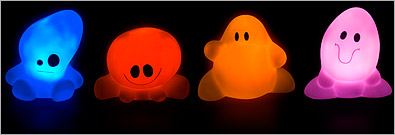
MoodBeams
Another cool light device are Mood Beams, kaleidoscopic critters, a funky tribe of supremely portable, battery-operated characters that cycle through a spectrum of hypnotic colours. They’re sensitive to sound, so if you put them next to your radio or CD player they’ll change colour in time to the beat of the music. It’s like having a ravey light show emanating from within an amorphous Japanese cartoon character. Mood Beams can be set to perform at five different speeds: Heartbeat, Rainbow, Strobe, Colour Dance and Colour Hold – simply set the mode to suit the mood. Three series of four characters are available, they are called Curious, Surprised, Silly, Shy, Puzzled, Smiley, Chillin, Love Struck, Gloomy, Peppy, Dizzy, Chipper and are manufactured by Radica in Southern China for its customer Mattel GirlTech.

Ambient Orb
A glass lamp that uses color to show weather forecasts, trends in the stock market, or the traffic on your local homeway, called “Ambient Orb”, is offered as an online service by Ambient Devices.
The first emotional lamp, the Dal, a WiFi-connected device that can be programmed to respond to real-world events by emanating sequences of gentle color, was created in 2003 by Violet which created two years later the Nabaztag. The Dal lamp has been exhibited at some of the world’s most prestigious museums, including the Centre Pompidou in Paris and The City of Science and Industry in Seoul, Korea. It received the “Star of the Observeur de design, 2004,” a design award from the French Agency for the Promotion of Industrial Creations.

Dal Lamp