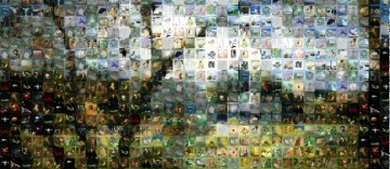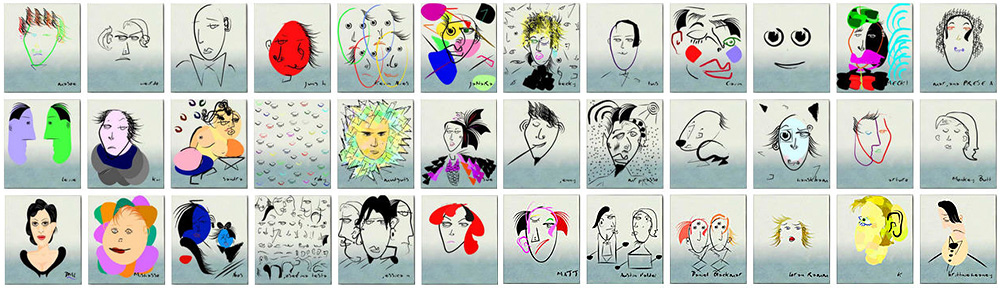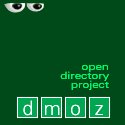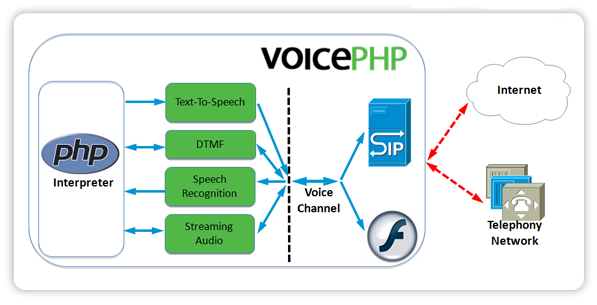Wikipedia is a multilingual, web-based, free-content encyclopedia project based mostly on anonymous contributions and was started in 2001. Wikipedia was founded as an offshoot of Nupedia, a now-abandoned project to produce a free encyclopedia. Wikipedia is written collaboratively by an international group of volunteers. Anyone with internet access can write and make changes to Wikipedia articles. There are no requirements to provide one’s real name when contributing; rather, each writer’s privacy is protected unless they choose to reveal their identity themselves.
There are more than 75,000 active contributors working on more than 14,000,000 articles in more than 260 languages. About 65 million visitors are counted monthly as of 2009.
Wikipedia’s intent is to have articles that cover existing knowledge. Wikipedia is a registered trademark of the not-for-profit Wikimedia Foundation, which has created an entire family of free-content projects. On all of these projects, the contributor is welcome to be bold and to edit articles, contributing knowledge in a collaborative way.
Over 2,000 articles have been designated by the Wikipedia community as featured articles, exemplifying the best articles in the encyclopedia. Another 7,000 articles are designated as good articles. Some information on Wikipedia is organized into lists; the best of these are designated as featured lists. Wikipedia also has portals, which organize content around topic areas; the best portals are selected as featured portals. Wikipedia articles are all linked, or cross-referenceTd.
The ideal Wikipedia article is well-written, balanced, neutral, and encyclopedic, containing comprehensive, notable, verifiable knowledge. The following help tools are available to begin contribution to Wikipedia.
Wikipedia uses a simple yet powerful page layout to allow editors to concentrate on adding material rather than page design. Wikipedia uses the open-source MediaWiki software.
Within Wikipedia, notability determines whether a topic merits its own article. Article topics are required to be notable, or “worthy of notice.”