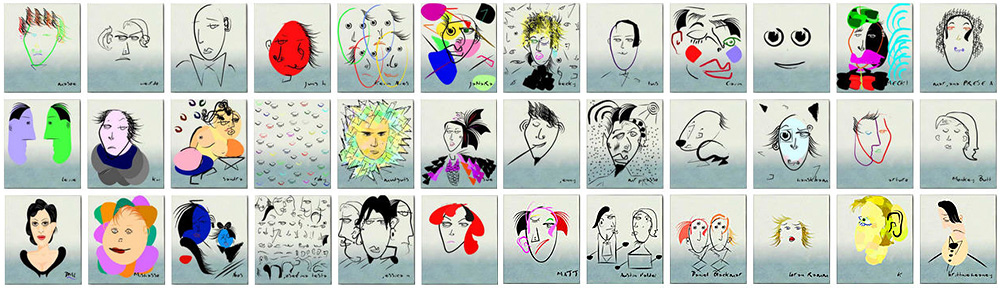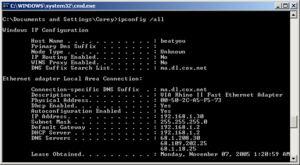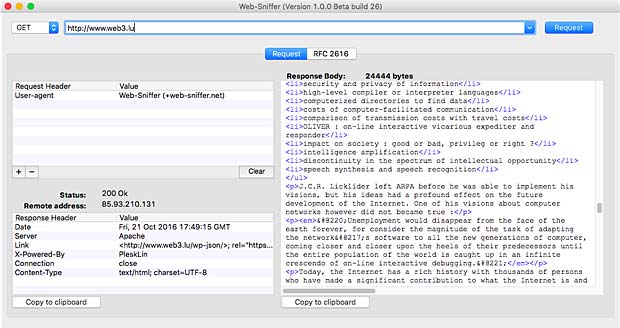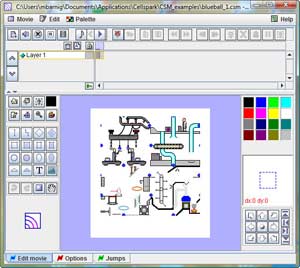Last update : 30 April 2011
On november 16th, 2009, Google announced on their official blog that english text-to-speech was added to the translation tools. Google used eSpeak, which is an open source software speech synthesizer for this service.
In may 2010, Google Translate added more audio translations languages, including Afrikaans, Albanian, Catalan, Chinese (Mandarin), Croatian, Czech, Danish, Dutch, English, Finnish, French, German, Greek, Haitian Creole, Hindi, Hungarian, Icelandic, Indonesian, Italian, Latvian, Macedonian, Norwegian, Polish, Portuguese, Romanian, Russian, Serbian, Slovak, Spanish, Swahili, Swedish, Turkish, Vietnamese and Welsh.
The speech audio is in MP3 format and is queried via a simple HTTP GET (REST) request. For english, an example url is:
http://translate.google.com/translate_tts?tl=en&q=how are you?
The TTS web service is restricting the text to 100 characters and the service returns 404 (Not Found) if the request includes a Referer header.
December 3, 2010, Google acquired Phonetic Arts, a company specialised in speech synthesis. Phonetic Arts Limited delivers technology that generates natural expressive speech. The products include Phonetic Morpher, Phonetic LipSync and Phonetic Synthesizer. Phonetic Arts, formerly known as Tayvin 356 Limited, was founded in 2006 and is based in Cambridge, UK. The Phonetic Arts technology generates natural computer speech from small samples of recorded voice and should improve the voice output quality of Googles text-to-speech applications.
Google does not only provide speech output tools, but also speech input tools (Voice Search, Voice Input, Voice Actions), mainly in relation with the mobile phone OS Android.
Version 11 of the Google Chrome browser includes the HTML5 Speech Input API.
An amusing application of the Google TTS system is the Google Translate Beatbox.