Last update : October 21, 2016
HTTP Response Headers are just lines of text sent from the server to the browser before the page content. They are terminated with a blank line, after which the page content is deemed to begin. HTTP Requests are lines of text sent from the browser to the server.
A very useful tool to check HTTP Request and Response Headers is available at the web-sniffer.net website.
A typical output of a HTTP Request Header by the web-sniffer is shown below :
HTTP Request Header
Connect to 80.90.45.105 on port 80 ... ok GET / HTTP/1.1[CRLF] Host: www.saraproft.net[CRLF] Connection: close[CRLF] User-Agent: Mozilla/5.0 (Windows; U; Windows NT 6.0; fr; rv:1.9.2.6) Gecko/20100625 Firefox/3.6.6 GTB7.1 ( .NET CLR 3.5.30729; .NET4.0C)[CRLF] Accept-Charset: ISO-8859-1,UTF-8;q=0.7,*;q=0.7[CRLF] Cache-Control: no[CRLF] Accept-Language: de,en;q=0.7,en-us;q=0.3[CRLF] Referer: http://web-sniffer.net/[CRLF] [CRLF]
HTTP Headers are strings terminated by a CR (carriage return) and LF (Line feed) character (‘rn’ string). The order of header lines withing the HTTP header has no significance. Any header fields which are not understood should be ignored. A CRLF string after the last header is followed by the content part of the webpage.
Web-Sniffer is also available as free desktop app for Windows and Mac (version 1.0.0 Beta, Build 26, released on June 23, 2013).
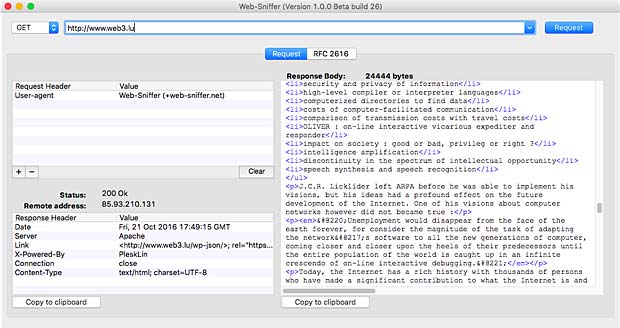
Web-Sniffer App on Mac OS X El Capitan
