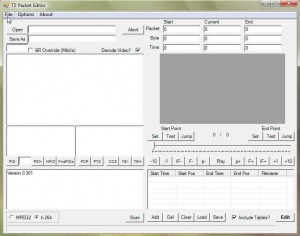last update : January 16, 2011
The WebM project is dedicated to developing a high-quality, open video format for the web that is freely available to everyone.
The WebM launch is supported by Mozilla, Opera, Adobe, Google and more than forty other publishers, software and hardware vendors.
WebM defines the file container structure, video and audio formats. WebM files consist of video streams compressed with the VP8 video codec and audio streams compressed with the Vorbis audio codec. The WebM file structure is based on the Matroska container.
VP8 is a highly efficient video compression technology that was developed by On2 Technologies.
A detailed description about the WebM Project is available at the FAQ section of the website.
A first WebM encoder is available from Miro, another one from PolySoft Solutions.
Some specialists are not convinced that WebM will be a success, as stated by Devon Govett on his blog. Others, like Jason Garrett-Glaser, the current primary x264 developer and ffmpeg developer, even thinks that the performance of the V8 codec is lower than the heavenly patented H.264 codec and that there will be patent issues in the future, because V8 copied too much from H.264.
How to encode to WebM is the title of a contribution posted by Jan Ozer in the Streaming Media Magazine in january 2011.