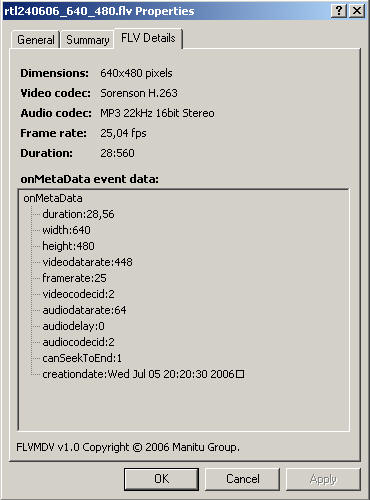Last update : June 12, 2013
VLC Media is the favorite media player for most people because it plays everything they throw at it without problems with the included codecs. VLC can do the following things (see contribution on Instant Fundas) :
- Rip DVDs with the integrated basic DVD ripper
- Record videos during playback (View>Advanced Control)
- Download YouTube and other online videos by grabbing the URL of the YouTube video page (Media>Open Network stream). In the latest version (1.0.2 Goldeneye) you must replace “swfArgs” with “SWF_ARGS” in the youtube.lua file with a text editor to make the youtube videos running.
- Play RAR files with zipped videos even if the RAR file is split into several files
- Play in ASCII mode (Tools>Preferences>Video>Output>Color ASCII art video output)
- Listen to online radio (Media>Services Discovery>Shoutcast radio listings)
- Convert Audio and Video formats (Media>Convert/Save)
- Enhance your player with new skins
- Stream your Linux/Windows/Mac Desktop as video
VLC Media Player can not cut videos from the GUI, only with the command lines.
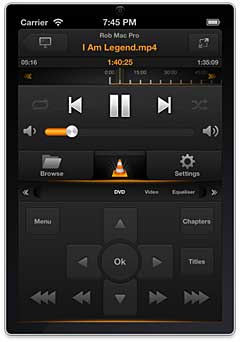
VLC Remote Control for iPhone
After 485 million downloads of VLC 1.1.x versions, VideoLAN and the VLC development team presented VLC 2.0.0 “Twoflower”, a major new release, on February 18, 2012. VideoLAN, a French non-profit organization, is a group of people, that produces and distributes free and open source software for video and multimedia purpose, released under Open Source licenses. It started as a student project at the French École Centrale Paris but is now a worldwide project with developers from everywhere and dozens of millions of people using VideoLAN’s software.
VLC is the official name of VideoLAN’s main product, often named VLC. VideoLAN Client is an ancient name of this product. VideoLAN Server (VLS) is an outdated streaming solution developed by a separate group of people.
The current version of VLC is 2.0.5. It supports now DLNA and works fine with the Serviio DLNA server (see contribution on the Serviio Forum). A remote control for the VLC player to run on iOS devices is available from Hobbyist Software. The log files are displayed in the Tools > Messages window if verbosity is set to the value 2 (debug).
With VLC, cuttingt videos is very easy. Launch VLC media player and activate advanced controls located under the view menu. You will see four extra buttons above the normal play/pause button. You will not cut the video, but rather record the segment using the built-in VLC recorder. First seek the position you want to start your recording with the frame by frame button, then press the record button and the play button. The background color of the record button will change to blue. Press the record button when you want to stop the recording. The clip will be automatically saved as an MP4 media file in your Videos folder in Windows. A prefix “vlc-record-date-time” is added to the name of the original videoclip.