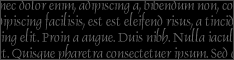Monsieur M. Fiévet de l’Ecole Supérieure des Affaires (ESA) de Namur a publié un cours d’introduction à la comptabilité qui s’adresse plus particulièrement aux étudiants de l’ESA mais qui est également accessible à tous les internautes.
Author Archives: Marco Barnig
Dream Bank
Last update : August 9, 2013
The Psychology Department of the University of California, Santa Cruz, offers access to their Dream Bank, a collection of over 20.000 dream reports in English and 6.000 dream reports in German, coming from a variety of different sources and research studies, from people ages 7 to 74.
The reports can be analyzed using a search engine and statistical programs built into the Dream Bank website. Several of the people who contributed dreams to the Dream Bank wrote prefaces to their journals which are also available. A summary of the collection available for search is presented in the grid.
D. William Domhoff wrote a contribution “Fast Content Analysis Using the Internet” in 2004 based on the search engine. More recent findings have been published in Consciousness and Cognition (17, 1238-1247) in 2008 in the contribution “Studying Dream Content Using the Archive and Search Engine on Dream Bank.net“.
3D data sculptures
Today 3D sculptures can be created with 3D plotters and standard 3D modelling software. These tools allow digital artists to transform large data sets into a physical form.
A recent project in this area has been done by Jonas Loh and Steffen Fiedler as a bachelor thesis at the Studiengang Interfacedesign of the University of Applied Sciences Potsdam, Germany, with the help of the 3D Lab of the TU-Berlin. The project called ~IDENTITÄT – The »Gestalt« of digital identity evaluates how digital identity is generated to determine parameters on which a comparable analyses of the digital identity is possible. The concept, the process and the results are published at the website www.digital-identities.com. Photos of the whole project are available at the flickr collection. The project was tutored by Prof. Boris Müller.
Other 3D sculpture projects are :
- Dream Keeper, a system to create tangible objects that represent dreams, by James Tichenor and James Dai
- Historical abstracts, by Loren Madsen
- Model of flight 592, by Nicolas Lobo
- Assortment of sculptures based on graphs and charts, by Josuah Callaghan
- Suspended on a Road from Here to There, by Pravin Sathe
Web Design : em versus pixel
Last update : June 24, 2014
Because of the wide range of settings and equipment that people might be using to access the web, there is no “best font size”. Font sizes should be specified using relative units like percentage or em since these will allow the user to adjust font sizes up or down to suit their own requirements.
With CSS you can specify font size as a percentage of the font size of a parent element. For example, headings are inside the body of the page. If you don’t set a size for the text in the body, the text of the body will be the size that the reader has chosen as their default size. An ’em’ is equal to the computed value of the ‘font-size’ property of the element on which it is based. The exception is when an ’em’ occurs in the value of the ‘font-size’ property itself, in which case it refers to the font size of the parent element. It may be used for vertical or horizontal measurement.
A default font size of 16 pixels is used for the body if the browsers are configured as follows :
- Internet Explorer, choose View>Text Size>Medium
- Opera, choose View>Zoom>100%
- Firefox, choose View>Text Size>Normal
Some web designers recommend to set the font size in the body to 10 pixels (63%) to allow easier calculations of the em-values (in this case 1.4 em gives a font size of 14 pixels). In the case of embedding elements, this gives no real advantage for the calculations.
em versus pixel
The following table shows the relations between pixels and em’s for different font-sizes, based on a default font size of 16 pixels = 1.0 em.
| font-size | pixels | em |
| xx-small | 9 | 0,56 |
| x-small | 10 | 0,63 |
| small | 13 | 0,81 |
| medium | 16 | 1,0 |
| large | 18 | 1,13 |
| x-large | 24 | 1,5 |
| xx-large | 32 | 2,0 |
Lorem Ipsum
Last update : August 19, 2016
Lorem Ipsum is simply dummy text of the printing and typesetting industry. Lorem Ipsum has been the industry’s standard dummy text ever since the 1500s, when an unknown printer took a galley of type and scrambled it to make a type specimen book. It is a long established fact that a reader will be distracted by the readable content of a page when looking at its layout. The point of using Lorem Ipsum is that it has a more-or-less normal distribution of letters. More informations about Lorem Ipsum and an online generator are available at the lipsum.com website.
A more recent artisanal filler text generator is Hipster Ipsum. A hipster is a person who follows the latest trends and fashions, especially those regarded as being outside the cultural mainstream. Ian Van Ness, senior hardware tools developer at Apple, created HipsterJesus, an API to create Hipster Ipsum texts related to the bible. Hipster Jesus is an Internet Meme referring to a series of images of a glasses wearing version of Jesus Christ.
PHP foreach loop
A foreach loop can be used in PHP with an array instead of a counter. If an array contains 5 pieces of data, then the foreach loop would execute 5 times.
A foreach loop is phrased like this: foreach (array as value) { what to do; }
Here is an example of a foreach loop:
<?php
$a = array(1, 2, 3, 4, 5);
foreach ($a as $b)
{
echo $b;
echo (‘<br/>’);
}
?>
Authentification
Authentication is a process for identifying and verifying who is sending a request. The following list shows a simplified version of an authentication process :
- The sender obtains the necessary credential.
- The sender sends a request with the credential to the recipient.
- The recipient uses the credential to verify the sender truly sent the request.
- If yes, the recipient processes the request. If no, the recipient rejects the request and responds accordingly.
Amazon® Product Advertising API with signed requests
By August 15, 2009, all calls to the Amazon® Product Advertising API must be signed to authenticate the request. Ulrich Mierendorff developped a simple function in PHP that lets you make authenticated requests with only a few lines of code. He is also the author of “Antialiased filled Arcs/Ellipses” for PHP and of the rounded css boxes.
Other PHP example for Amazon signed requests have been posted by Mark on his blog “Every Good Path” and by Horacix on his blog “Inside Things“.
Amazon’s guidelines for signing requests are available on the AWS website.
The following error messages are sent:
- the timestamp is old : Request has expired
Meta tags and web search
Meta tags provide information to all sorts of clients, such as browsers and search engines. A useful contribution how Google interprets meta tags has been published on the Webmaster Central Blog (Official news on crawling and indexing sites for the Google index). Another contribution provides hints how to create good descriptions.
A script how to create dynamic META descriptions for a WordPress Blog has been published by Darren Pangan on his blog. A useful contribution about the meta description tag has been published by Christopher Heng. A script how to extract and display meta tags is available at stackoverflow website.
The standalone XML-sitemap generator provides an option to display the meta description tags in the custom sitemap list.
ShareThis makes sharing easy!
ShareThis is a free one-step sharing tool that saves you time and makes sharing online hassle free. You can share anything on the web to your choice of social bookmarking options, post-to-profile and blog choices, Email, AIM, or even as a text message to a mobile phone.
The ShareBox is a place where registered ShareThis users’ shared content is stored. If you want to retrieve something you have shared in the past, share it again or would like to tag and organize your shares, this can all be done within the ShareBox. In addition, users can save and tag content directly to their ShareBox from within the widget for easy searching later.
I created today a ShareThis account to include the ShareThis widget to my WordPress websites.