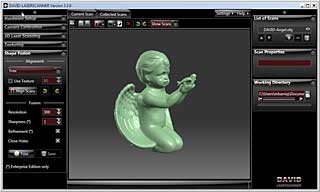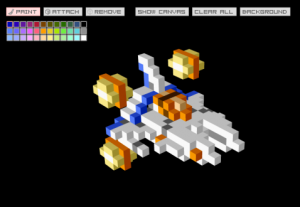Adobe Integrated Runtime (AIR) is a cross-platform runtime environment developed by Adobe Systems for building Rich Internet Applications (RIA) using Adobe Flash, Adobe Flex, HTML, CSS and Javascript, that can be run as desktop applications or on mobiles, including iOS devices.
Adobe AIR requires applications to be packaged, digitally signed, and installed on the user’s local file system. This provides access to local storage and file systems, while browser-deployed applications are more limited in where and how data can be accessed and stored. Adobe AIR internally uses Adobe Flash Player as the runtime environment, and ActionScript 3 as the sole programming language. Flash applications must specifically be built for the Adobe AIR runtime in order to utilize the additional features provided.
Adobe AIR 1.0 was released on February 25, 2008, after a public pre-release in 2007. Adobe Air 3.2 was released on March 28 2012, it’s the first version supporting Stage3D on iOS devives.