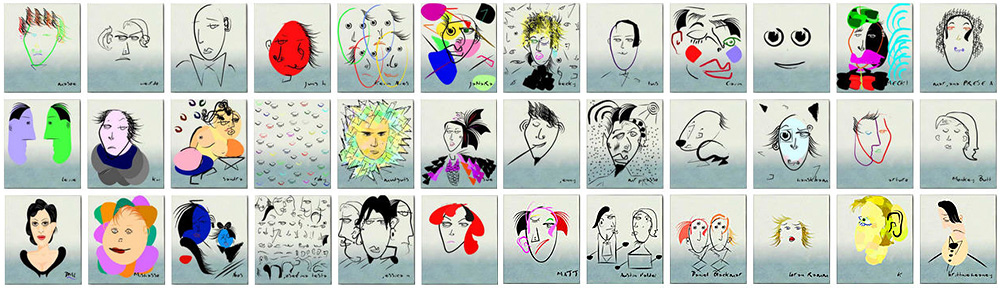FB.Connect.showFeedDialog is a very powerful method which pops up a Feed form, without the need of a session, and an iframe pops up letting the user confirm publication of a story.
The required parameters are:
- template_bundle_id string
The id of the feed template you want to use - template_data object
Data associated with the template (for short and full stories) - target_id array
If you are publishing to other people’s Feeds, this array contains that friend’s user ID. The Feed story template must include the {*target*} token - body_general string
Associated text for short and full stories - story_size FeedStorySize
This parameter has been deprecated. Pass null in its place - require_connect RequireConnect
Either FB.RequireConnect.doNotRequire, FB.RequireConnect.require, or FB.RequireConnect.promptConnect – The action to occur if the user has not authorized this application - callback Callback
Callback to be executed after function is completed
The optional parameters are :
- user_message_prompt string
The label (which could be in the form of a question) that appears above the text box on the Feed form - user_message object
A simple JavaScript object containing single property, value, which is set to the content that the user enters into the Feed form. When the Feed form is created, you can pass along this object to populate suggested text in the text box. The user can then edit this text. When the user publishes the Feed form, Facebook sets the value property to whatever text the user typed
Some tutorials about the FB.Connect.showFeedDialog method are shown hereafter :
- Facebook Developer : JS API M FB.Connect.showFeedDialog
- by Blake Schwendiman : Publishing to Facebook using Facebook Connect
- Zack and Miri : share your interest using Facebook Connect
- Facebook Cookbook : Feed
- Facebook Connect and KickApps