Last update : September 17, 2013
I wanted to know the best X264 parameters to encode my personal movies with ffmpeg for my family website. I rendered 375 frames (15 seconds) from the open-source Big-Buck-Bunny image files (360-png) with different settings, starting at frame 1.113. This post refers to my former post about AVC (H264) video settings.
The common parameters for the encoding are :
- -vcodec libx264
- -f image2
- -pix_fmt yuv420p (chroma subsampling : 4:2:0)
- -tune animation
- resolution (pal) : 640 x 360 pixels
- frame rate : 25 fps
1st Test
The ffmpeg settings for the first test series are :
- -preset veryslow
- -profile:v baseline
- -level 3
- -refs 1
The value of the Constant Rate Factor (CRF) was changed from 20 to 32, in steps of 3. Here are the results :
| CRF | Filesize (KB) | Videostream (Kbps) | Bits/(Pixel*Frame) |
| 20 | 2.430 | 1.326 | 0.230 |
| 23 | 1.472 | 802 | 0.139 |
| 26 | 877 | 478 | 0.083 |
| 29 | 531 | 289 | 0.050 |
| 32 | 338 | 183 | 0.032 |
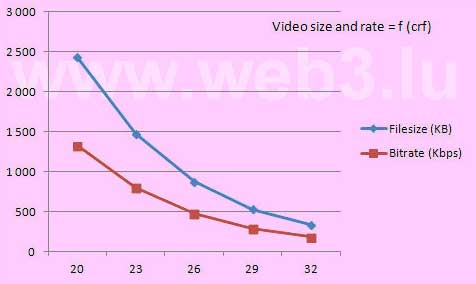
Visually the quality difference between the movies with an CRF = 20 and CRF = 32 is not perceptible. These are snapshots of the two movies :
 CRF = 20 Image size = 39,6 KB |
 CRF = 32 Image size = 32,6 KB |
2nd Test
The ffmpeg settings for the second test series are :
- -crf : 20
- -profile:v baseline
- -level 3
- -refs 1
The three presets veryslow, medium and ultrafast have been used. Here are the results :
| Preset | Filesize (KB) | Videostream (Kbps) | Bits/(Pixel*Frame) |
| veryslow | 2.430 | 1.326 | 0.230 |
| medium | 2.729 | 1.489 | 0.258 |
| ultrafast | 5.276 | 2.880 | 0.500 |
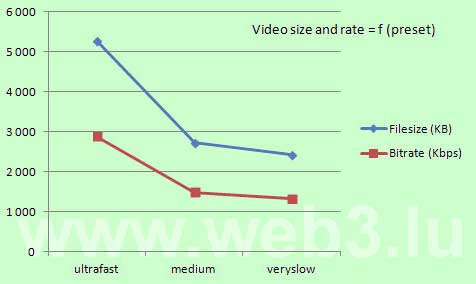
Presets are designed to reduce the work needed to generate sane, efficient commandlines to trade off compression efficiency against encoding speed. The default preset is medium. If you specify a preset, the changes it makes will be applied before all other parameters are applied.
The X264 settings of the different presets are :
ultrafast
- –no-8x8dct
- –aq-mode 0
- –b-adapt 0
- –bframes 0
- –no-cabac
- –no-deblock
- –no-mbtree
- –me dia
- –no-mixed-refs
- –partitions none
- –rc-lookahead 0
- –ref 1
- –scenecut 0
- –subme 0
- –trellis 0
- –no-weightb
- –weightp 0
veryslow
- –b-adapt 2
- –bframes 8
- –direct auto
- –me umh
- –merange 24
- –partitions all
- –ref 16
- –subme 10
- –trellis 2
- –rc-lookahead 60
3rd Test
The ffmpeg settings for the third test series are :
- -preset veryslow
- -crf : 20
- -profile:v baseline
- -level 3
The numer of reference frames was changed to the values 1, 2, 4, 8 and 16. Here are the results :
| Ref frames | Filesize (KB) | Videostream (Kbps) | Bits/(Pixel*Frame) |
| 1 | 2.430 | 1.326 | 0.230 |
| 2 | 2.378 | 1.297 | 0.225 |
| 4 | 2.203 | 1.201 | 0.209 |
| 8 | 2.079 | 1.134 | 0.197 |
| 16 | 2.027 | 1.106 | 0.192 |
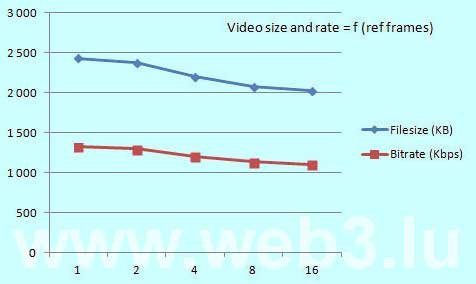
4th Test
The ffmpeg settings for the fourth test series are :
- -crf : 20
- -profile:v main
- -level 3
The numer of reference frames was changed to the values 4, 8 and 16 for the two presets veryslow and medium (4 is the minimum number of reference frames of the main profile). Here are the results :
| Preset | Ref frames | Filesize (KB) | Videostream (Kbps) | Bits/(Pixel*Frame) |
| veryslow | 4 | 1.517 | 826 | 0.143 |
| veryslow | 8 | 1.411 | 768 | 0.133 |
| veryslow | 16 | 1.389 | 756 | 0.131 |
| medium | 4 | 1.700 | 926 | 0.161 |
| medium | 8 | 1.636 | 891 | 0.155 |
| medium | 16 | 1.607 | 875 | 0.152 |
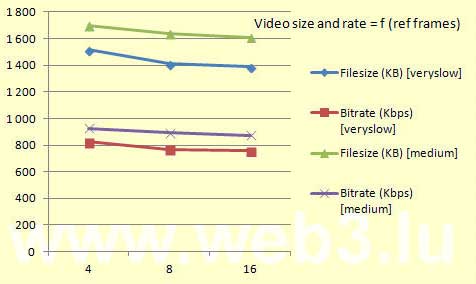
5th Test
The ffmpeg settings for the fifth test series are :
- -preset veryslow
- -crf : 20
The profiles and levels have been changed. Here are the results :
| Profile@Level | Filesize (KB) | Videostream (Kbps) | Bits/(Pixel*Frame) |
| baseline@3.0 | 2.430 | 1.326 | 0.230 |
| main@3.0 | 1.517 | 826 | 0.143 |
| high@3.0 | 1.405 | 765 | 0.133 |
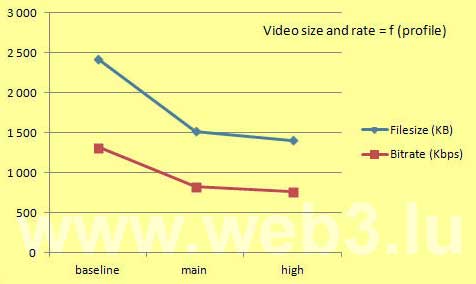
Profiles are not set by default in X264. If a profile is specified, it overrides all other settings, so that a compatible stream will be guaranteed.
The X264 settings of the different profiles are :
baseline
- –no-8x8dct
- –bframes 0
- –no-cabac
- –cqm flat
- –weightp 0
- No interlaced
- No lossless
main
- –no-8x8dct
- –cqm flat
- No lossless
high
- No lossless
A level inside a profile specifies the maximum picture resolution, frame rate and bit rate that a decoder may use.
The complete detailed informations about settings are available in the x264.exe inbuild documentation, accessible with the command x264 –fullhelp .
The following list provides some links to websites with more informations about ffmpeg and x264 video encoding :
- X264 Settings, MeWiki
- X264 Encoding Suggestions, MeWiki
- H.264/MPEG-4 AVC, Wikipedia
- FFMpeg Benchmark – Effect of Threads and Bitrate on Image Quality, by GentooVPS.net
