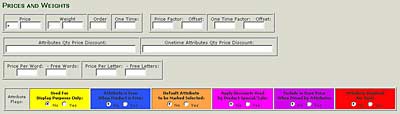Default Tax Class :
To set a default Tax Class for new-products, find out the tax class ID number in Admin> Locations/Taxes> Tax Classes and enter this ID in the field Product Price Tax Class Default – When adding new products? in the Admin> Catalog> Product Types menu.
Weights and Prices attributes:
Attribute Prices can be entered with a prefix of + or – or blank
- + and blank will add the attribute price
- – will subtract the attribute price
- When you Price by Attribute, the price you enter here will be added to your base price, whether you define a + prefix or not.
Weight can be entered optionally if it effects the product weight with a prefix of + or – or blank
- + and blank will add the attribute weight
- – will subtract the attribute weight
The prefixes are set in the attributes_controller webpage :
Attribute flags:
The default values for the attribute flags on the attributes_controller webpage (see image above) are set with the following options on the product type info layout webpage :
- ARTWORK Attribute is Display Only
- ARTWORK Attribute is Free
- ARTWORK Attribute is Default
- ARTWORK Attribute is Discounted
- ARTWORK Attribute is Included in Base Price
- ARTWORK Attribute is Required