The term anamorphic refers to a distorted image that appears normal when viewed with an appropriate lens. When shooting film or video, an anamorphic lens can be used to squeeze a wide image onto a standard 4:3 aspect ratio frame. During projection or playback, the image must be unsqueezed, stretching the image back to its original aspect ratio.
By default, 16:9 anamorphic video displayed on an standard monitor appears horizontally squeezed, meaning images look tall and thin. The advantage of this was in the past that producers could shoot wide-screen material using inexpensive equipment. Rescaling anamorphic video in order to see the entire wide screen frame on a standard definition 4:3 monitor is called letterboxing, and results in the loss of the maximum resolution available in the source footage. A wide screen (16:9) allows video-makers more room for creativity in their shot composition.
To check the support of anamorphic videos by different players, I created three mp4 videos from scratch, based on squeezed test pictures :
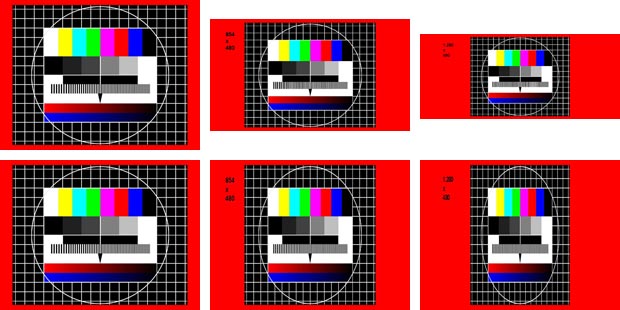
Source pictures 640×480, 854×480 and 1.280×480 squeezed to 640×480 pictures
The following ffmpeg script creates a video from a squeezed source image towards a stretched widescreen video with a ratio 2.35:1.
ffmpeg ^
-loop 1 ^
-f image2 ^
-i testbild_2_35_1_squeezed.jpg ^
-r pal ^
-vcodec libx264 ^
-aspect 235:100 ^
-crf 23 ^
-preset medium ^
-profile:v baseline ^
-level 3.1 ^
-refs 1 ^
-t 30 ^
testbild_anamorphic_2_35_1.mp4
pause
The -aspect parameter handles the correct display aspect ratio (DAR). The MediaInfo tool shows that the video has 640×480 pixels, but an DAR of 2.35:1.
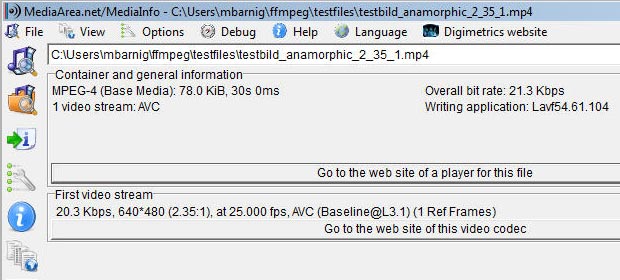
MediaInfo
The VLC video player stretches the video based on the DAR. Videos with a wrong DAR in the metadata can be resized manually by changing the aspect ratio in the corresponding video menu.
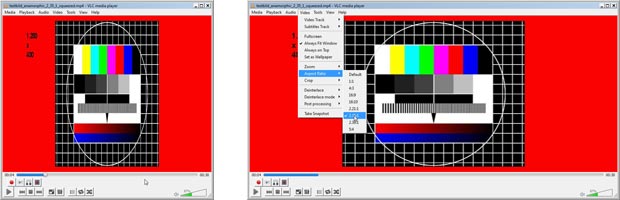
VLC media player
More informations about anamorphic videos are available at the following links :
