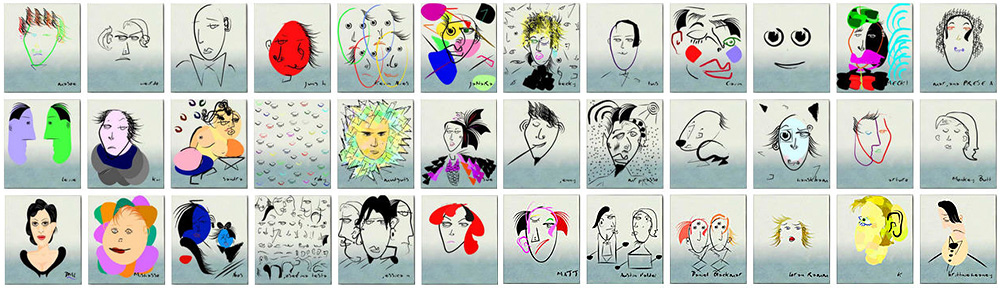Microsoft first introduced the My Documents folder in Windows 95 OEM Service Release 2, as a standard location for storing user-created files. The folder was displayed on the user’s desktop, but located under the root of the hard drive where Windows was installed. In Microsoft 98 the special folders My Music and My Pictures were added, later the My Videos folder by installing the Windows Media Player 10 or 11.
In Windows XP the “My Documents folder” was set up in the user’s profile directory \Documents and Settings\[user name]\My Documents\ (alias %USERPROFILE%\My Documents\. as a special folder, which is presented to the user through an interface as an abstract concept, instead of an absolute folder path. This makes it possible for an application to ask the operating system where an appropriate location for certain kinds of files can be found, regardless of what version or language of operating system is being used.
The same was true for My Music, My Pictures and My Videos.
Windows Vista renamed the “My XXX folders” simply as “Documents, Music, Pictures, Videos” and moved them under the user’s profile directory (C:\Users\[user name]\ alias %USERPROFILE%\). To enable backward operability (compatibility) with legacy applications, the concept of NTFS junction points was introduced. A junction folder is a sort of shortcut and displayed with an curved arrow in the icon. When clicking on a junction folder in Windows Explorer, an “Acces denied” message is usually displayed.
Windows 7 keeped the same location and mecanisms, but reintroduced the “My” prefix in the user’s profile directory. Windows 7 launched also the concept of libraries to make it easier to find, work with, and organize files scattered across a PC or a network. Libraries are user-defined collections of content. To assemble a photo album for example, snapshots can be saved physically in different locations, but with a library they show up in a single window.
Windows 7 comes with one main library called “Libraries”, containing four default libraries : documents, music, pictures, and videos. They can be extended, customized and shared with others with just a few clicks. Up to 50 folders can be included in one library. Every library has a default save location. Each library contains two physical file locations, the user’s personal folder(s) and the public folder. Only locations that are indexed by Windows 7 can be added to a library.
A library consists of the following parts :
- General library information
- Library properties
- Library locations
More informations about folders, junctions and libraries are available at the following links :
- Inside Windows 7 : Introducing Libraries, by Yochay Kiriaty and Alon Fliess
- How to Change Icon for Libraries in Windows 7