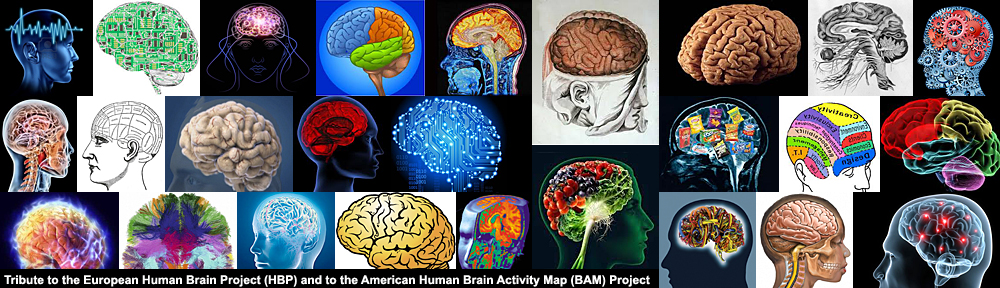To delete and remove all existing post revisions entries and rows from WordPress database posts table, login to phpMyAdmin, select the appropriate WordPress database and then issue the following command :
DELETE FROM wp_posts WHERE post_type = ‘revision’;
To turn off and disable automatic post revisions, simply add the following line of code to wp-config.php file located in the root or home directory of WordPress blog:
define(’WP_POST_REVISIONS’, false);